EOS [Revelation II & Platinum] - Filter 2
The 2nd EOS Filter is designed to complement your water ionizer system by delivering a second stage of precision filtration. It not only deepens water purification but also helps maintain clean, mineral-rich, and great-tasting water for your daily hydration.
Key Features & Filter Composition:
Filter Memory Chip
– Built-in smart technology ensures only genuine filters are used and automatically stops ionizer operation once the filter has reached its usage limit — giving you full confidence in water safety.
Activated Carbon (Dual Layer)
– With two layers of high-grade activated carbon, this filter delivers powerful adsorption of pollutants, efficiently removing chlorine, pesticides, carcinogens, turbidity, unpleasant odors and tastes, as well as gaseous substances and organic chemicals that may linger in tap water.
Silicon
– Offers antibacterial properties and a self-purifying function, supporting a cleaner internal system and enhancing the long-term effectiveness of your water ionizer.
Non-Woven Fabric (Double Layer)
– Dual non-woven fabric layers act as fine filters to capture residual particles, prevent material mixing, and ensure no foreign substances pass through.
Filter Element
– A specialized component that contributes to the mineralization of water, helping to preserve taste and ensure your drinking water remains naturally refreshing and health-supportive.














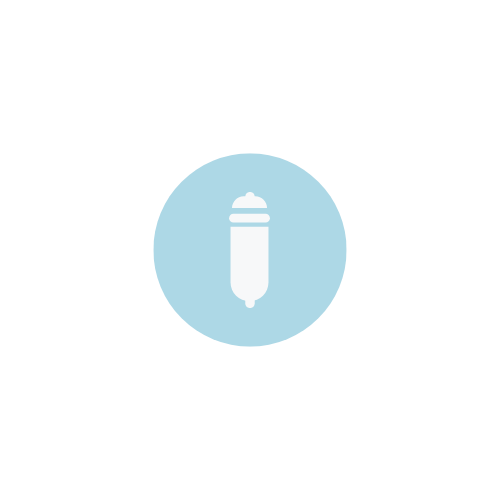

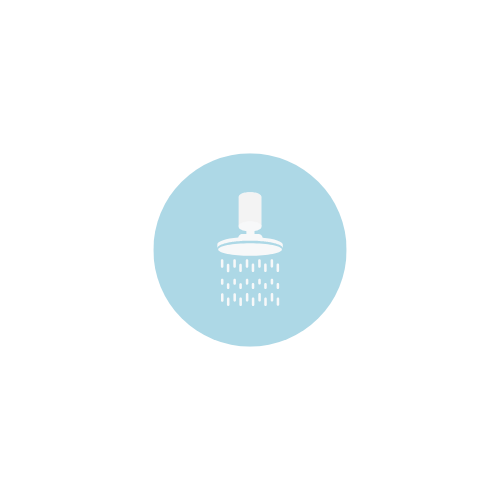
![EOS [Revelation II & Platinum] - Filter 2](http://ionza.co.nz/cdn/shop/files/352.png?v=1754532284&width=2000)
![EOS [Revelation II & Platinum] - Filter 2](http://ionza.co.nz/cdn/shop/files/350.png?v=1754532290&width=2000)